Unboxing the Combined Income Statement & Balance Sheet Report
- Home |
- Reporting xpress blog |
- unboxing the combined income statement & balance sheet report
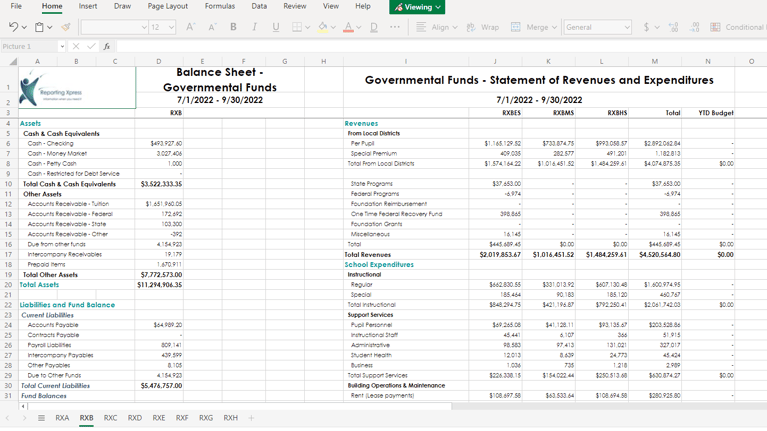
Popular Posts
Reporting Xpress Blogger
/ 11-10-2024
Reporting Xpress Blogger
/ 16-09-2024
Reporting Xpress Blogger
/ 02-10-2024
Recent Posts
Reporting Xpress Blogger
/ 19-12-2024
Reporting Xpress Blogger
/ 27-11-2024
Reporting Xpress Blogger
/ 11-10-2024
Related Posts
It is a long established fact that a reader will be distracted by the readable content of a page when looking at its layout.
Unboxing Custom Financial Edge NXT Project Activity Reports
Any organization using the projects feature in Blackbaud’s Financial Edge software is familiar with the standard Financial Edge NXT Project Activity...
Development Officer Performance Management: Measuring Success & Identifying Opportunities for Improvement
To ensure the success of your fundraising efforts, it's essential to regularly evaluate the performance of your development officers and identify...
Unboxing a Reporting Xpress Custom Past Due Pledges Report
The Raiser's Edge Past Due Reportlists pledge payments past due as of a specific date. The standard built-in Raiser's Edge report can be run as a...




